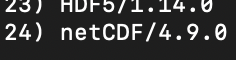Hello,
I tried to install packages in Rstudio (on Baobab), but Rstudio gives me an error message below.
How could I solve the problem ?
Thank you,
Mariana
Results
install.packages("tidync")
library(tidync)
Error: package or namespace load failed for ‘tidync’ in dyn.load(file, DLLpath = DLLpath, …):
unable to load shared object ‘/home/users/b/R/x86_64-pc-linux-gnu-library/4.2/RNetCDF/libs/RNetCDF.so’:
libnetcdf.so.19: cannot open shared object file: No such file or directory
Dear Mariana,
Did you try to load NetCDF software with command :
ml GCC/12.2.0 OpenMPI/4.1.4 netCDF/4.9.0
Before to install this software?
I seems you miss the library to compile the software.
Best regards,
Hello,
Thank you for your answer. However, I loaded NetCDF (attached) and it still doesn’t work, same message.
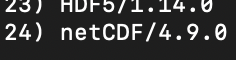
Best regards,
Mariana Bouvier Rabe
Hello,
I think you have to follow this documentation in order to install R packages :
https://doc.eresearch.unige.ch/hpc/applications_and_libraries#r_packages
Best regards,
1 Like
Dear @Mariana.Bouvier-Rabe
The interactive session for R was implemented by @Julien.Prados and he also maintains an R singularity image for his own research group.
He has kindly built a new image by inserting NetCDF. 
You can use the image store here :
/acanas/m-BioinfoSupport/singularity/ngs_latest.sif
I tested it, and it’s working for me.
1 Like